Digital platforms like Microsoft Teams and Slack and online video conferencing applications like Zoom, Skype, and Neo meet or WebEx are established now as standard office tools. Their importance will only grow as time goes.
The lockdown has expedited developing the new “remote work” paradigm, which has placed online video meeting and online “team tools” at the forefront of cooperation. People connect online, communicate their ideas, and provides services from afar.
Though the existing systems are already excellent, there is always room for improvement. So here is how to enhance the overall remote collaboration experience, making it more successful and, in some circumstances, more “human.”
#1. Meeting feedback: was the meeting a success?
How many meetings did you attend last month that was sluggish, unprepared, and unproductive? I know the answer won’t be pleasant. However, most employees agree that there are just too many unplanned meetings, sometimes with the wrong participants.
A simple solution: Notify the meeting’s organizer.
We always see a prompt after every meeting, “How was the quality of the call?” Additionally, it can be asked: ‘How useful was the meeting?’ Not the audio/video quality score, but the efficacy of the meeting itself, might be included in digital collaboration platforms.
This way, the meeting’s organizer will compare ‘meeting effectiveness’ ratings over time (are my meetings becoming better?).
#2. The ‘Standby Meeting Invite’: Please contact me if you need my assistance.
The absence of a well-thought-out attendee roster is a common problem in business meetings. Although being invited as “necessary”, there may be essential persons absent or others who are invited as “necessary” turn out to be passive attendees who provide little value to the meeting.
There should be ‘Required,’ ‘Optional,’ and ‘Standby’ or ‘On Call’ invitations when planning a meeting. A simple change that would make meetings more flexible while allowing participants to perform more focused work.
3. The company’s new “Front Page”: What’s happening elsewhere in the company?
Collaboration tools might provide a dynamic ‘home’ experience (the main page or tab) that displays individualized highlights of what’s going on throughout the business and what’s coming up next. This may include public company activities, product launches, announcements, or new hires, all of which are highly customized at the team or individual level.
This may seem to be another ‘social-network’ like event and post stream. Discovering and navigating the company and its dynamic business agenda becomes simpler and more relevant as a result. It serves as a natural ‘context of cooperation’.
#4. Team & company branding: What is the team’s purpose?
Working remotely erodes a company’s identity: corporate symbols and allusions, which are normally ingrained in high-end corporate buildings and ultra-modern office space. The ‘branding’ gap is widened by the lack of corporate office dynamics, communication patterns, and energy levels.
This ‘identification’ problem may be solved by incorporating corporate, product, or team branding aspects within the communication platform itself. For example, the home page, main tab, and other aspects of the app experience might all be used to promote the organization’s cultural values, objectives, and innovation agenda.
#5. Adding a little more fun and humanity to meetings: Music can be included.

It may seem weird, but it’s not. Modern knowledge workers may find themselves spending full days in back-to-back online meetings and video conferences. While ‘waiting for others to join,’ there are often uncomfortable times.
What if meetings began with pre-determined music themes or even songs chosen by the presenter (or the team) and played in the background? It will add the humane element is conferences.
#6. An always-on connected ‘Team View’ for a better remote team.
The sense of being part of a “one team” is considerably diminished while working remotely. Members of the team do not see each other unless they are on the same call. Consider having a single, always-on view of your team. This might be shown as a grid showing the team’s top ten most recent and frequent contributors.
On top of this “always-on team view,” a new class of interactions may be created. For example, the whole team might go live with a single click, or team members might ping each other using voice commands or by typing directly on the users card.
#7. A Digital Assistant for the team.
Teams may be quite busy at times, and no one member can always see what’s going on, whether it’s subject threads, events, meetings, or other business operations. So it’s time for AI to step in — a program capable of analyzing various signals and making actionable suggestions to one or more team members.
With a dash of embedded humor and clever interactions, the Team Assistant has the potential to improve the way the team communicates and interacts.